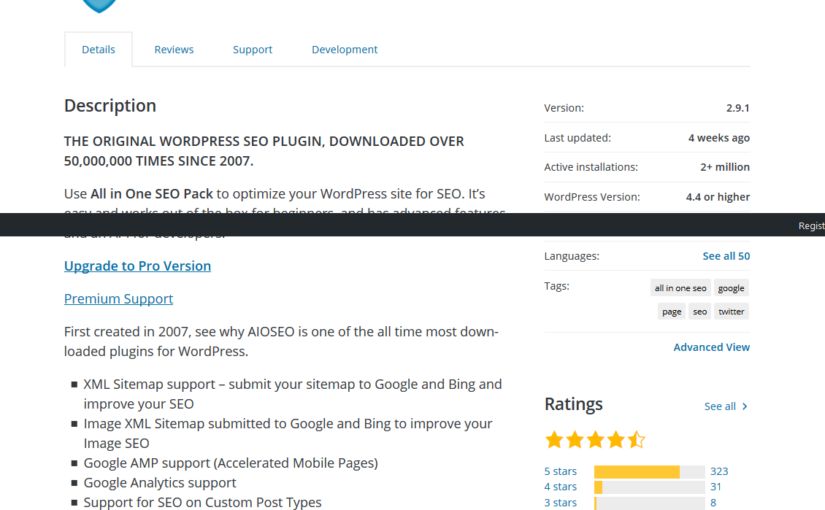All In One SEO a WordPress SEO plugin, since 2007 it downloaded over 50,000,000 times. They claim more than 30,000 active users and “N” number of positive reviews. This information is from their page. Can anyone imagine a active plugin will act as a spam? In my case study “All in one seo” will act as a spam or vulnerable plugin when a malicious code run inside the source code . It will ruin your online business and search visibility. You will lose your client and money.
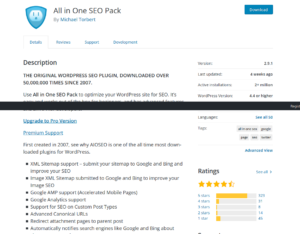
How plugins ruin a online business ?
Because of security reason I am not mentioning about that victim business. This business ranked in google for all their demanded keywords for last 2.5 years. After a successful campaign they have launched a new responsive UX friendly website. Unfortunately for sitemap purpose SEO team install All in one seo plugin. It was a chaotic decision that have made by SEO team. First this malicious code run inside All in one seo and harm the victime badly.
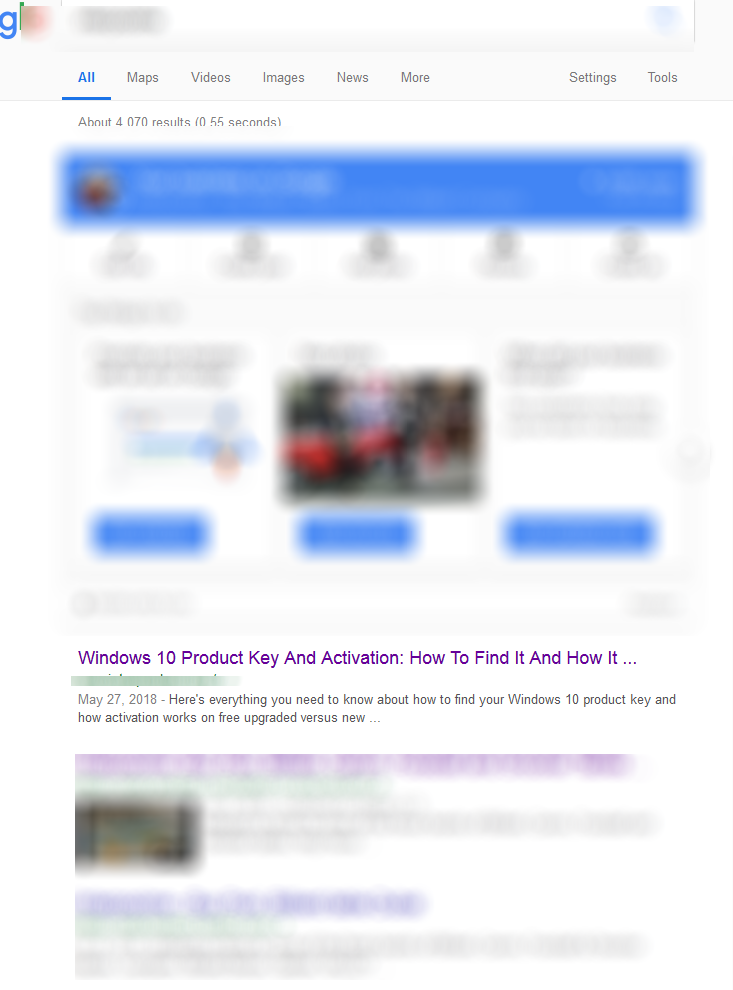
After that plugin installation suddenly search visibility of that business have been lost. They lost all their keywords in search. And also a spam website title and description is showing in search with that victim’s URL. Some time it redirecting into that spam website itself. After a deep analysis developer discovered that this issue is happened because of All in one SEO.
Client was upset; SEO team lost their all effort valueless. After they concluded installing this plugin is highly risk. However I wonder, how this tricky plugin gets this much of positive reviews and more than 30,000 active users. May be this positive review is given by a spam bot or some malicious codes inside this plugin.
I checked the negative reviews. I have noticed that someone mention almost similar issue in his review. So I started a case study with the help of my developer.
Findings were unbelievable.
I wonder why not Google alert, when victim website is redirecting into a spam.
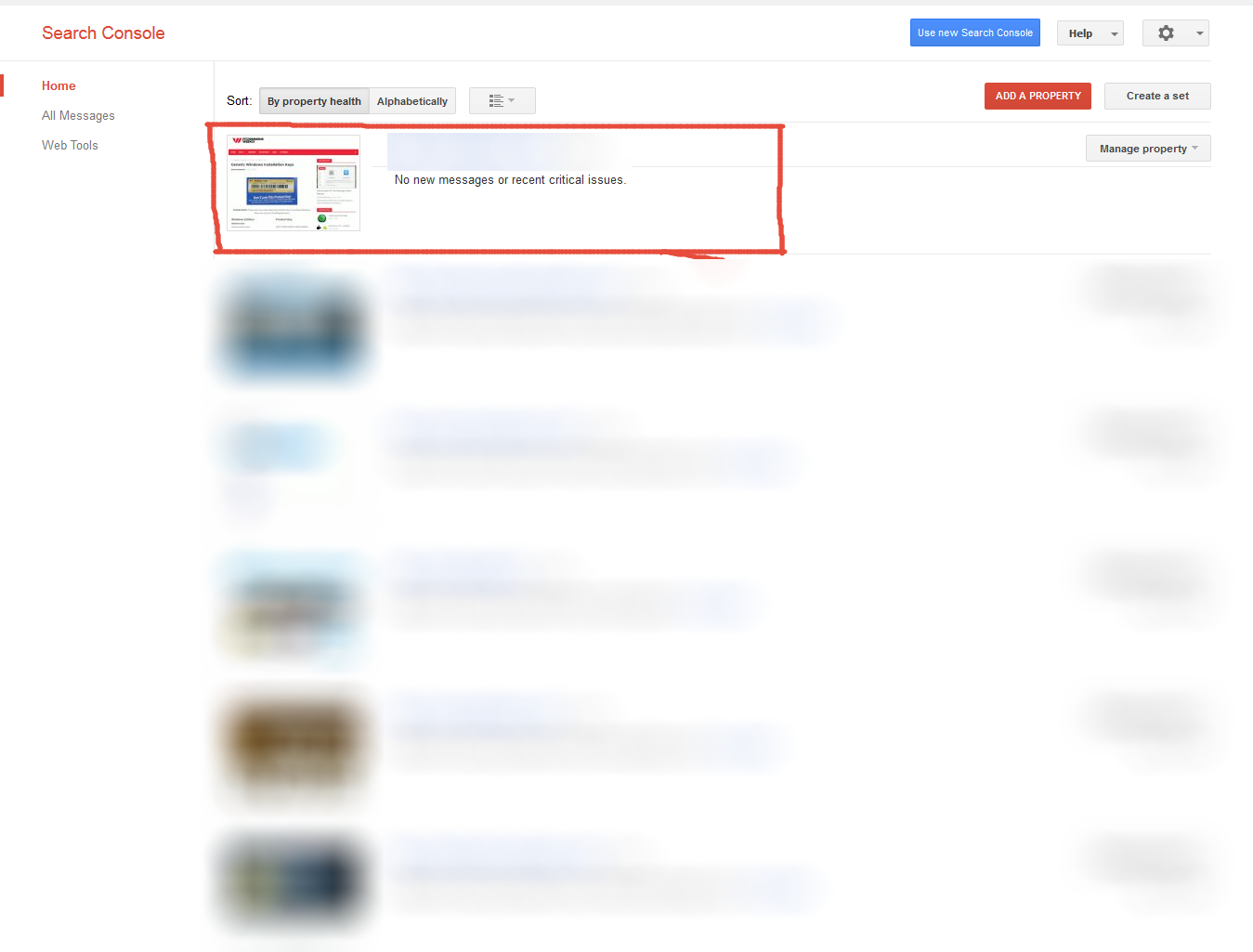
Developer‘s point of view
Beginning of the case study developer come to assumption this plugin will inject a spam code into application source code. And it will run when user agent request receives that meant when Google bot request is received this awful code will run and redirect into that spam website. Search bot will crawl this spam website instead of victim.
All his judgment is right except one.
This code is not injected by plugin. A malicious code have injected by someone or a bot through comment or any other security breach. Its another part of negative SEO. If we remove this plugin, this code will execute in another plugin. this will repeat unless we remove this harmful code. Try to avoid all unnecessary plugins in your website
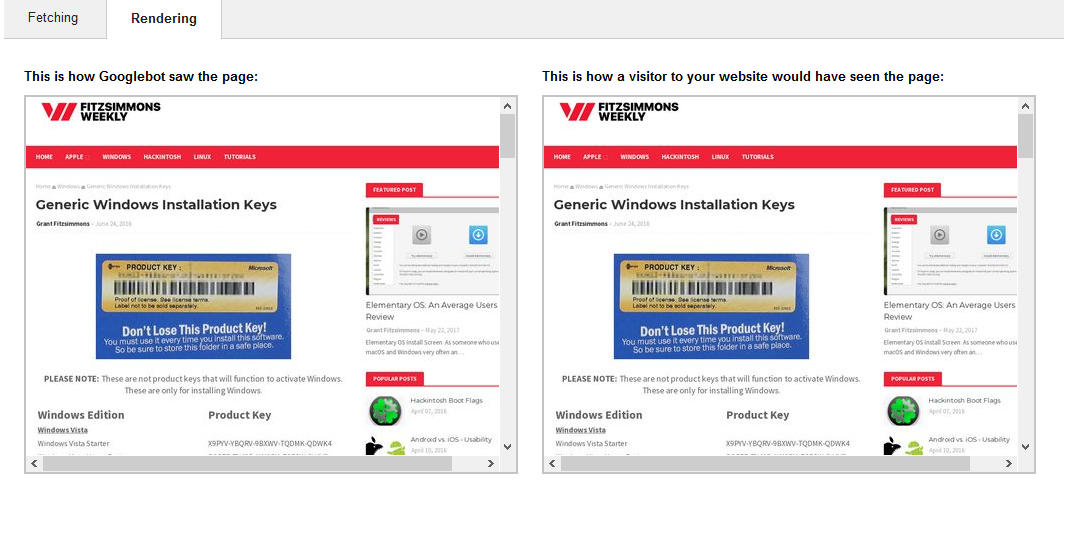
If we want to solve this issue, just flush that code from server and reinstall the backup. Again it is showing malicious behavior that code must be in server. Then Check all running server log program and notice any malicious activity just kill that process.
If you don’t have the backup code, just sat down and check entire source code line by line. And remove spam code.
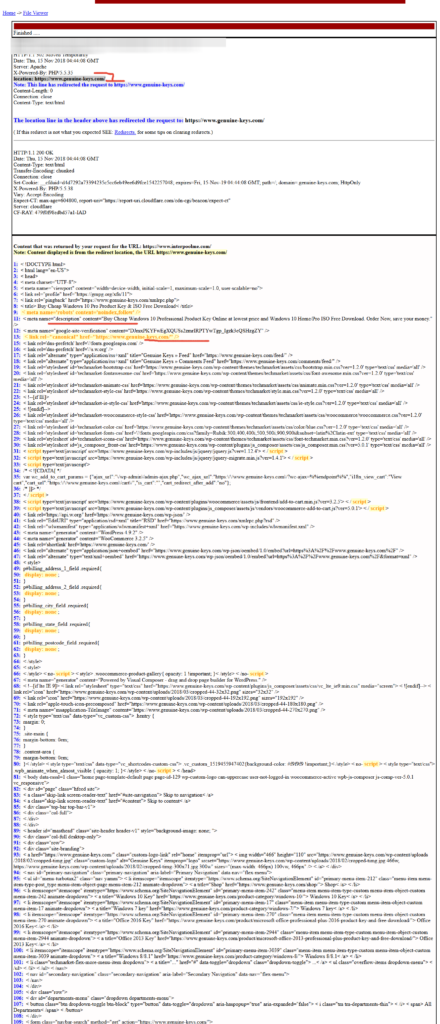
Another point is if this plugin has some vulnerable issue, and some one knows this vulnerability, using this doorway he can inject a spam code into victim.
SEO point of view
After fixing this issue, First priority is to remove cache from the search
For this send request to remove cache content from search using webmaster request removal tool. Then re-crawl the website and wait for re-index
On March 7th Google has announced their latest algorithm update ‘Fred’. This time Google’s key focus is on the websites that has been publishing low quality contents. 2017 main update target on website that only intention was
to making money from Google AdSense and not for good user experience. This update affected badly around 100 website which was not obeying Google Webmaster guidelines.
Websites Affected Badly with
- Low quality content: putting similar content over and over again.
- Excess of Ads and affiliate links: Overloading with ads or affiliate links within the web site content that leads bad user experience.
- Large focus on call-to-action overlays: Putting headache creating multiple CTA’s on content sites.
How to tackle ‘Fred’?
Strictly follow basic principles of Google Webmaster guidelines.
- Create unique and valuable content for user not for search engine robots. Avoid over Keyword stuffing on your content. Include content related media file and images that increases user Engagement.
- Stop overcrowding your website with Ads. Check the ad ratio to make sure that website is not looking ads overloaded. Ads stuffing mislead users that ads are really site content. Try to place ads on the sidebar, at the end of post and footer. Don’t embed too much affiliate links.
- Check quality of backlink. Completely avoid paid links and link with bad domain rating and URL rating. Make sure for spammy, unnatural backlinks and create disavow list and upload.
- Totally avoid user to make a forcefully complete a call to action. Use simple CTA which will help to decide the user wants to make an action on the page.
Keep in mind: Stay away from automated tools and Bots.
Now a day people sparsely use desktop mean while number of mobile/tablet user is highly increasing. Past years mobile devices have no role in world of search. Now situation changes mobile gadget became the ace player and take digital marketing into a next level. Present day activity between customers and merchants are through on smartphone. ie, the market is became small virtual inside a palm.
Visiting or without visiting shop, goods reaches on customers front door. Today google has focusing on mobile searches. So, we have to configure website into mobile friendly. To stand in this digital competition we have to change our website into mobile friendly. Day by day people spend more and more time on their mobile gadgets, but unfortunately many websites still aren’t well designed for mobile devices.
To optimize for Mobile Searches takes a look at site design, site structure, page speed, and more to make sure you’re not inadvertently turning mobile visitors away. Mobile optimization is the process of ensuring that visitors who access your site from mobile devices have an experience optimized for the device.
For Best Mobile SEO Website
- Improve the Speed: Because of hardware and connectivity issues, for mobile users page speed is even more important. We must have to reduce the loading time.
- Website design: Mobile devices are simplified and reform the ways sites are designed. Responsive design, AMP, Dynamic serving and Mobile URLs are the four main ways a website becomes mobile supportive. Mainly Google recommends responsive design.
- Optimized titles and Meta descriptions: Create titles, URLs, and meta descriptions that suitable to work with less screen space when a user searches using a mobile device.
- Concentrate on local search: Optimize your business mobile content for local search. Include standardizing your name, address, and phone number, city and state name in your site’s metadata.
- Blocking CSS, JavaScript, or images is not a good idea: Early days, webmasters of mobile sites blocked one or all three elements because most of the mobile devices couldn’t support them. Today things are changed, now googlebot mobile support CSS, JavaScript and images. So don’t hide it.
- No Flash: Smartphones miss out on all the flash fun. Instead of flash use HTML5 to create special effects.
- Don’t encourage pop-ups: It is hard to try and close these on a mobile device. To depromote this type of website Google releases latest update for mobiles.
Mobilegeddon
Google released a important new mobile-friendly ranking algorithm named as mobilegeddon. Intend to give a boost to mobile-friendly pages in Google’s mobile search results. Finally On January 10, 2017 Google confirmed Intrusive Interstitial Penalty, to punish aggressive and head breaking pop-ups that might damage the mobile user experience.
On March 7th Google has announced their latest algorithm update ‘Fred’. This time Google’s key focus is on the websites that has been publishing low quality contents. 2017 main update target on website that only intention was
to making money from Google AdSense and not for good user experience. This update affected badly around 100 website which was not obeying Google Webmaster guidelines.
Websites Affected Badly with
- Low quality content: putting similar content over and over again.
- Excess of Ads and affiliate links: Overloading with ads or affiliate links within the web site content that leads bad user experience.
- Large focus on call-to-action overlays: Putting headache creating multiple CTA’s on content sites.
How to tackle ‘Fred’?
Strictly follow basic principles of Google Webmaster guidelines.
- Create unique and valuable content for user not for search engine robots. Avoid over Keyword stuffing on your content. Include content related media file and images that increases user Engagement.
- Stop overcrowding your website with Ads. Check the ad ratio to make sure that website is not looking ads overloaded. Ads stuffing mislead users that ads are really site content. Try to place ads on the sidebar, at the end of post and footer. Don’t embed too much affiliate links.
- Check quality of backlink. Completely avoid paid links and link with bad domain rating and URL rating. Make sure for spammy, unnatural backlinks and create disavow list and upload.
- Totally avoid user to make a forcefully complete a call to action. Use simple CTA which will help to decide the user wants to make an action on the page.
Keep in mind: Stay away from automated tools and Bots.
Now a day people sparsely use desktop mean while number of mobile/tablet user is highly increasing. Past years mobile devices have no role in world of search. Now situation changes mobile gadget became the ace player and take digital marketing into a next level. Present day activity between customers and merchants are through on smartphone. ie, the market is became small virtual inside a palm.
Visiting or without visiting shop, goods reaches on customers front door. Today google has focusing on mobile searches. So, we have to configure website into mobile friendly. To stand in this digital competition we have to change our website into mobile friendly. Day by day people spend more and more time on their mobile gadgets, but unfortunately many websites still aren’t well designed for mobile devices.
To optimize for Mobile Searches takes a look at site design, site structure, page speed, and more to make sure you’re not inadvertently turning mobile visitors away. Mobile optimization is the process of ensuring that visitors who access your site from mobile devices have an experience optimized for the device.
For Best Mobile SEO Website
- Improve the Speed: Because of hardware and connectivity issues, for mobile users page speed is even more important. We must have to reduce the loading time.
- Website design: Mobile devices are simplified and reform the ways sites are designed. Responsive design, AMP, Dynamic serving and Mobile URLs are the four main ways a website becomes mobile supportive. Mainly Google recommends responsive design.
- Optimized titles and Meta descriptions: Create titles, URLs, and meta descriptions that suitable to work with less screen space when a user searches using a mobile device.
- Concentrate on local search: Optimize your business mobile content for local search. Include standardizing your name, address, and phone number, city and state name in your site’s metadata.
- Blocking CSS, JavaScript, or images is not a good idea: Early days, webmasters of mobile sites blocked one or all three elements because most of the mobile devices couldn’t support them. Today things are changed, now googlebot mobile support CSS, JavaScript and images. So don’t hide it.
- No Flash: Smartphones miss out on all the flash fun. Instead of flash use HTML5 to create special effects.
- Don’t encourage pop-ups: It is hard to try and close these on a mobile device. To depromote this type of website Google releases latest update for mobiles.
Mobilegeddon
Google released a important new mobile-friendly ranking algorithm named as mobilegeddon. Intend to give a boost to mobile-friendly pages in Google’s mobile search results. Finally On January 10, 2017 Google confirmed Intrusive Interstitial Penalty, to punish aggressive and head breaking pop-ups that might damage the mobile user experience.
Now a day people sparsely use desktop mean while number of mobile/tablet user is highly increasing. Past years mobile devices have no role in world of search. Now situation changes mobile gadget became the ace player and take digital marketing into a next level. Present day activity between customers and merchants are through on smartphone. ie, the market is became small virtual inside a palm.
Visiting or without visiting shop, goods reaches on customers front door. Today google has focusing on mobile searches. So, we have to configure website into mobile friendly. To stand in this digital competition we have to change our website into mobile friendly. Day by day people spend more and more time on their mobile gadgets, but unfortunately many websites still aren’t well designed for mobile devices.
To optimize for Mobile Searches takes a look at site design, site structure, page speed, and more to make sure you’re not inadvertently turning mobile visitors away. Mobile optimization is the process of ensuring that visitors who access your site from mobile devices have an experience optimized for the device.
For Best Mobile SEO Website
- Improve the Speed: Because of hardware and connectivity issues, for mobile users page speed is even more important. We must have to reduce the loading time.
- Website design: Mobile devices are simplified and reform the ways sites are designed. Responsive design, AMP, Dynamic serving and Mobile URLs are the four main ways a website becomes mobile supportive. Mainly Google recommends responsive design.
- Optimized titles and Meta descriptions: Create titles, URLs, and meta descriptions that suitable to work with less screen space when a user searches using a mobile device.
- Concentrate on local search: Optimize your business mobile content for local search. Include standardizing your name, address, and phone number, city and state name in your site’s metadata.
- Blocking CSS, JavaScript, or images is not a good idea: Early days, webmasters of mobile sites blocked one or all three elements because most of the mobile devices couldn’t support them. Today things are changed, now googlebot mobile support CSS, JavaScript and images. So don’t hide it.
- No Flash: Smartphones miss out on all the flash fun. Instead of flash use HTML5 to create special effects.
- Don’t encourage pop-ups: It is hard to try and close these on a mobile device. To depromote this type of website Google releases latest update for mobiles.
Mobilegeddon
Google released a important new mobile-friendly ranking algorithm named as mobilegeddon. Intend to give a boost to mobile-friendly pages in Google’s mobile search results. Finally On January 10, 2017 Google confirmed Intrusive Interstitial Penalty, to punish aggressive and head breaking pop-ups that might damage the mobile user experience.